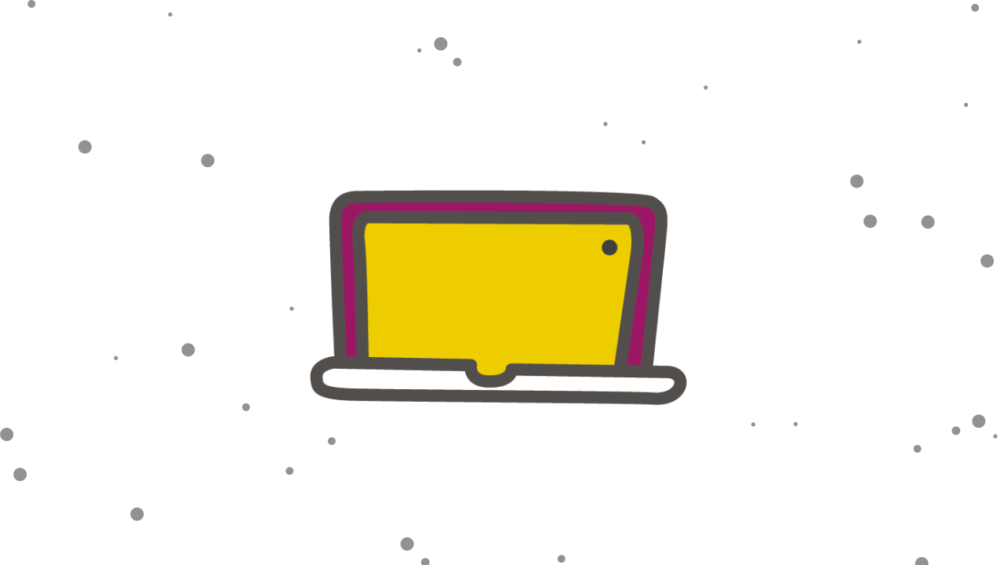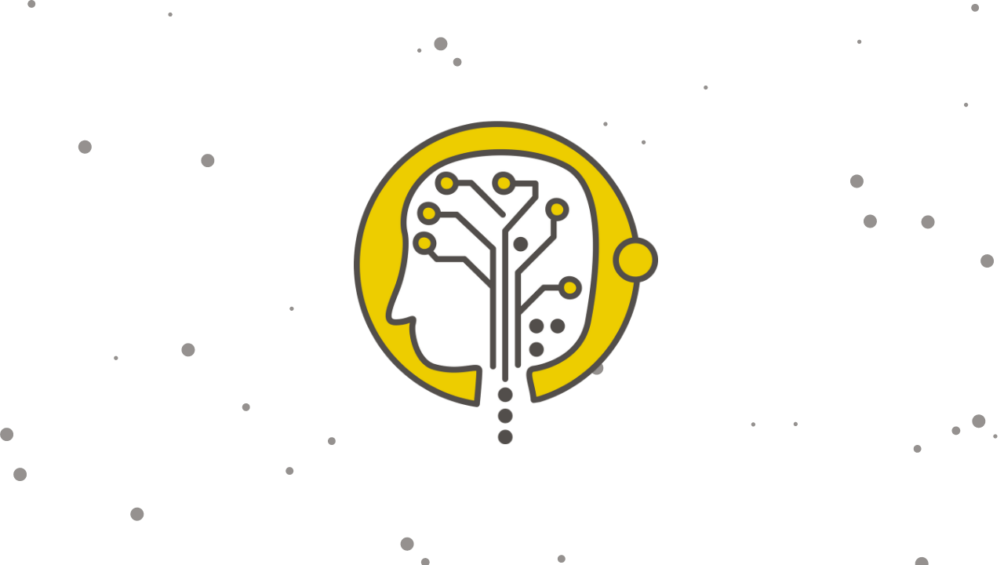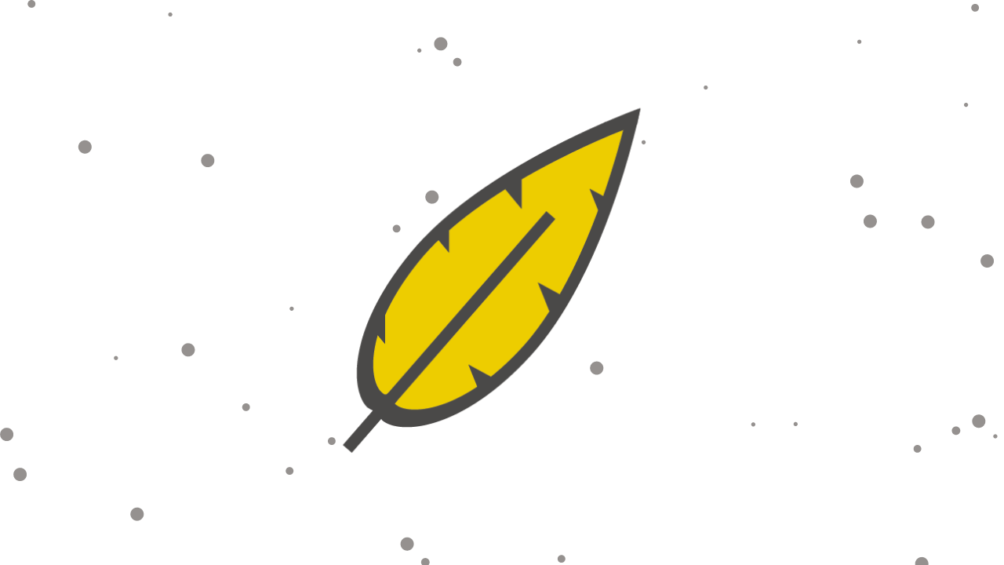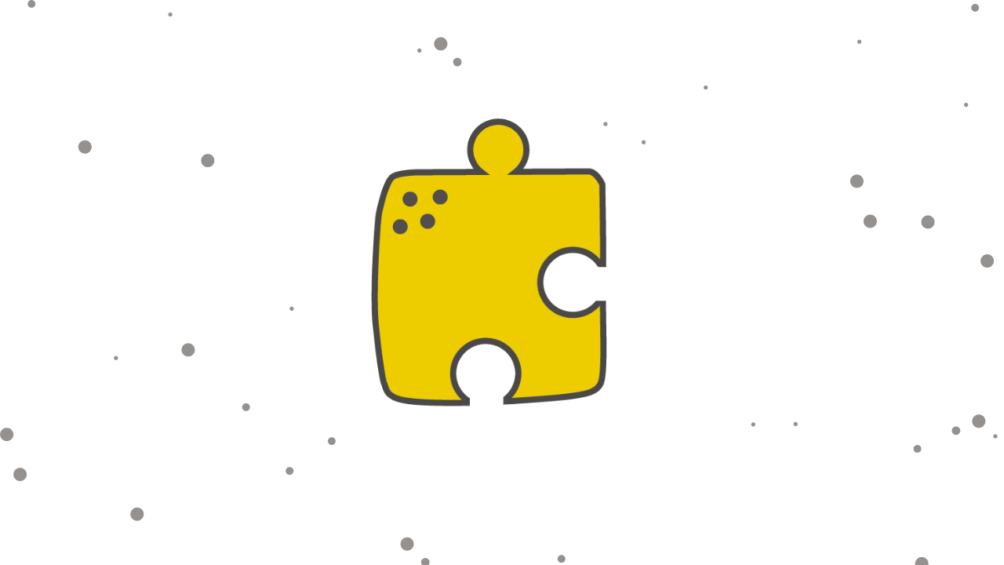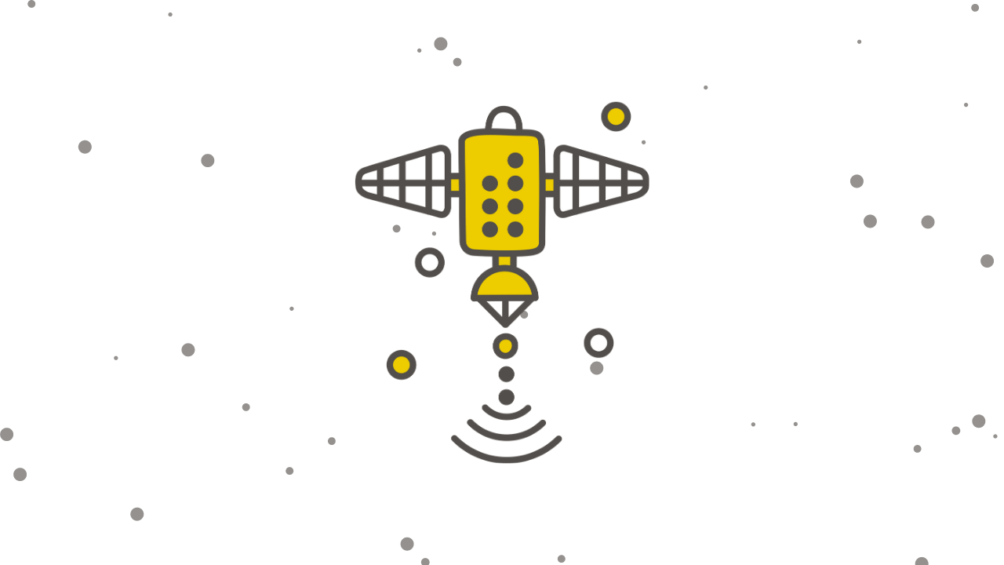Learn all about Assembly Language and how to write programs using the Little Man Computer Simulator! Little Man Computer (LMC) is a simulator that mimics von Neumann architecture. What you’ll need: – Computer access – Access to peterhigginson.co.uk/lmc
PyShop
The Py Shop programme helps students develop the ability to program in Python starting from the basics before covering more advanced topics. Throughout the programme students will develop a complete shop system. Presentation: Cheat Sheet Sports Management System
The White Feather
Accompanies the Theatr na nÓg production. Learn all about World War I and try out different methods for writing and breaking coded messages, and use these skills to defuse a virtual bomb. The accompanying Scratch Programs can be found here: Workshop Version: https://scratch.mit.edu/projects/311922349/fullscreen/ Home Version: https://scratch.mit.edu/projects/311923110/fullscreen/
Blockly
Get to grips with Blockly – a block-based programming language from Google. Blockly is a block-based visual programming language developed by Google. This pack gives you an introduction to the challenges Google has made for learning Blockly. What you’ll need: – Access to the Blockly website: https://developers.google.com/blockly
Code for Life
Learn Programming Principles whilst taking part in this coding challenge. This pack will teach you about: Loops Repeat Blocks Repeat Blocks with Conditions IF and IF ELSE Conditions What you’ll need: – Computer access – Internet access
Programming Principles
This pack introduces you to some fundamental programming principles through the use of the block-based editors Scratch, MakeCode for micro:bit and Lego Mindstorms! It combines theoretical knowledge with tasks and challenges around the following key principles: Writing algorithms and computer programs Using selection in computer programs Creating and using variables